In thinking about your church website (and how to improve or build it), one of the best ways to approach it is to ask yourself: what is a visitor looking to find here? While that leaves a lot of ground to cover, we think that most visitors are to your site are generally looking to answer two questions:
- Who are you?
- What are you about?
While we’ve touched on the latter before on the blog, today we’re going to focus on the former. When people visit your site, they want to know who you are. They’re looking to get to know the faces that make up your church—the people who will be welcoming them in when they show up on Sunday morning. They want to literally know who the people representing your church on staff actually are!
That’s why, for many churches, a page devoted to highlighting the who of your church staff is essential.
Now, we know a page like this will look different on different church websites. For a smaller congregation and smaller staff, a page with photos and bios on all your staff may be totally doable. But for a larger congregation and subsequently larger staff, a page like this may need to look a little different.
Either way, we think it’s important to consider how you’re going to represent your staff to visitors to your site. Sharing even just a quick listing of names, titles, and contact information could be the difference between visitors choosing your church over another.
Why? Because knowing the names and faces of the people who represent your church helps make a visitor more comfortable.
So, in an effort to help you represent the who of your church staff, here are a few things to keep in mind when building church websites.
Tell Us Who They Are and What They Do.
Start simply by giving the name and job title for each of your staff. At the very least, this will give your visitors and congregation a chance to recognize the name when they drop their kids off at children’s ministry or sign up for a class for taught by one of your staff members. If size and space allows, consider including a photo as well. This gives visitors a chance to see your people, recognize a name or face, and find the person they’re looking for in specific ministries at your church.
Give Basic Contact Information.
Though a simple idea, the value here is huge! Visitors want to know they can reach out to someone personally at your church—to make a connection and actually talk to a person even if it’s just via email. That’s why it’s important to include basic contact information for visitors to use to get in touch with at least one person in your various areas of ministry. To protect your church staff’s time and energy, you don’t need to share a phone number, just an email address will be fine. This way they can quickly respond to the contact or pass it on to someone else on their team. If you want to avoid handing out individual emails, you can always give the email of the specific ministry (something like kids@firstbaptist.com for example) to maintain a point of connection. While you have to consider what works best for your church and your staff in terms of contact information, we can’t stress enough the importance of giving visitors a clear and easy connection point to your ministries.
Keep It Simple.
Make sure you keep your staff page (and all your pages for that matter!) simple and easy to navigate. Don’t overdo it with too much text or overcomplicate it with too many pictures. For a smaller staff, a simple layout with photos, names and contact information on one page will do the trick. For a larger staff, you may want to consider filtering (or building multible pages) by ministry area to make the pages easier to navigate and your people easier to find.
Go In Depth on Your Leaders.
People don’t want to know the background, credentials, and ins and outs of every single person on your team. They don’t need lengthy bios or lists of degrees for everyone; they just need to know that your staff is full of real humans. But for your primary pastors and leaders—the ones leading the charge at your church and standing in front of your congregation on a regular basis? Those are the people to feature with more depth on your site. Sharing more detail about who your leaders are and where they came from shows a level of transparency and makes your leaders more personal and approachable to your website readers—both old and new!